Description
E14 CPU cooler fan for Lenovo Thinkpad E14 E15 series gen 2 & gen 4 series Laptop’s.
Here’s a general guide to help you through the process:
- Power Off and Unplug: Ensure your laptop is completely powered off and unplugged from any power source.
- Remove the Bottom Panel:
- Use a screwdriver to remove the screws securing the bottom panel.
- Carefully pry open the panel using a plastic tool to avoid damaging the casing.
- Disconnect the Battery:
- Locate the battery and disconnect it to prevent any electrical damage.
- Some models may require you to remove the battery entirely by unscrewing it.
- Locate the Cooling Fan:
- The cooling fan is usually near the CPU, connected by a cable.
- Disconnect the fan cable and unscrew the fan from its position.
- Replace the Fan:
- Place the new fan in the same position and screw it in securely.
- Reconnect the fan cable to the motherboard.
- Reassemble the Laptop:
- Reconnect the battery if you removed it.
- Place the bottom panel back and screw it in.
- Test the New Fan:
- Power on your laptop to ensure the new fan is working correctly.
WARRANTY POLICY
- We declare warranty support will not accept any kind’s of physical damage, burn case, broken, products serial broken or time expiration.
- At least 07 days have to give us time for warranty support




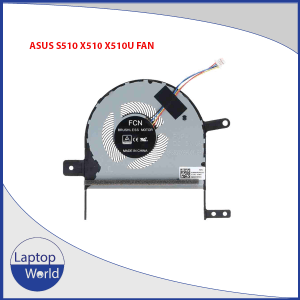

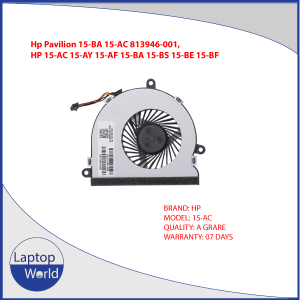
Reviews
There are no reviews yet.