Description
Laptop Internal Speaker for Lenovo Ideapad 320-14isk 320-14ikb left+right pair speaker
- Brand: Lenovo
- Model: 320-14isk
- Quality: Original/A grade
- Condition: New
- Pair: Left+ Right
- Body: Plastic build
- Connector: 04 pin 04 Cable
- Warranty: 07 days
- Made in China
Warranty Policy
- We declare warranty support will not accept any kind’s of physical damage, burn case, broken, products serial broken or time expiration.
- At least 07 days have to give us time for warranty support.
Replacing the speaker on your Lenovo 320-14ISK involves a few steps. Here’s a general guide to help you through the process:
1. **Gather Your Tools**: You’ll need a screwdriver kit, a non-metallic pry tool, and static-safe tweezers.
2. **Power Off and Disconnect**: Make sure your laptop is completely powered off and disconnected from any power source.
3. **Disassemble the Laptop**: Carefully remove the screws from the back cover and gently pry it open using the non-metallic pry tool.
4. **Locate the Speaker**: Find the speaker assembly inside the laptop.
5. **Disconnect the Speaker**: Use the flathead screwdriver or your fingers to disconnect the speaker connector from the system board.
6. **Remove the Speaker**: Take out the old speaker from its position.
7. **Install the New Speaker**: Place the new speaker in the same position and reconnect the speaker connector to the system board.
8. **Reassemble the Laptop**: Put the back cover back on and secure it with the screws.


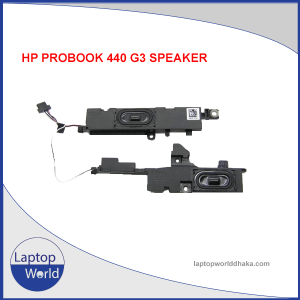
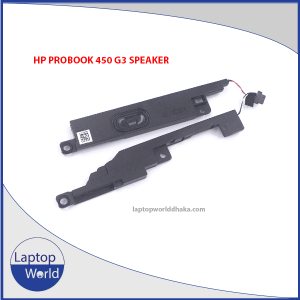

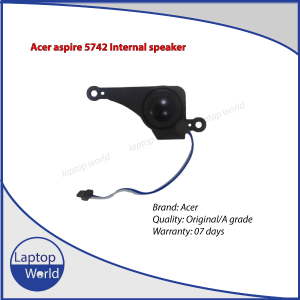
Reviews
There are no reviews yet.