Description
Asus FX506 FA506 FX506L FX506LI FX506F A506 A506F X506L Left and right Speaker
- Model: FX506
- Brand for: ASUS
- Condition: New
- Quality: Original / A Grade
- Pair: Left + Right
- Connector: 04 pin
- Sound quality: Excillent (like Original)
- Warranty: 07 days for check
- Made in China
Replacing the Asus FX506 speakers involves disassembling the laptop, so it’s recommended for those comfortable with tinkering with electronics. Here’s a general guideline:
Before you begin:
- Backup your data!
- Turn off the laptop and unplug it.
- Discharge any residual electricity by holding the power button for 10 seconds.
- Gather your tools: small screwdrivers, prying tools (spudger), replacement speakers (ensure compatibility with FX506 model).
Disassembly process (general steps):
- Identify disassembly instructions: Search online for specific disassembly instructions for your Asus FX506 model variant. This will guide you through the exact screw locations and steps to access the speakers.
- Remove the back panel: Usually, the back panel is secured with screws on the underside of the laptop. Consult your disassembly guide for specific locations. You might need prying tools to carefully detach the back panel once the screws are removed.
- Access the speakers: The speakers are typically located towards the bottom of the laptop’s chassis. Depending on the model, they might be connected with cables or soldered to the motherboard.
- Disconnect/unsolder the old speakers: If the speakers use cables, detach them from the motherboard. If soldered, carefully desolder the connections (requires soldering skills and tools).
- Install the new speakers: Following the reverse order, connect the new speakers (soldering if necessary) and secure them in place.
- Reassemble the laptop: Carefully put everything back together, ensuring all screws and connections are secure.
Additional tips:
- Take pictures during disassembly to help you remember the steps during reassembly.
- Be very careful with the delicate components inside the laptop.
- If you’re not comfortable with the process, consider consulting a professional repair technician.
Resources:
- Replacement speaker options: You can find replacement speakers online through reputable vendors by searching for “Asus FX506 speaker replacement” [various retailers].
Remember, this is a general guide, and the specific steps might differ depending on your FX506 model. Refer to detailed disassembly instructions for your exact variant for the most accurate process. (Make by AI)
Warranty Policy
Thank you for choosing our products! We appreciate your trust and want to ensure that you have a positive experience. Below, we outline our warranty policy to clarify what is covered and what is not.
- Eligibility for Warranty Support:
- We do not accept warranty claims for the following:
- Physical damage (e.g., cracks, dents, or bent components)
- Burn cases (damage caused by excessive heat or fire)
- Broken parts (due to mishandling or accidents)
- Serial number tampering or removal
- Products beyond their warranty period
- We do not accept warranty claims for the following:
- Warranty Duration:
- To be eligible for warranty support, you must notify us within warranty priod of the product.
- After this period, we cannot guarantee warranty coverage.
- We require a minimum of seven days for warranty processing




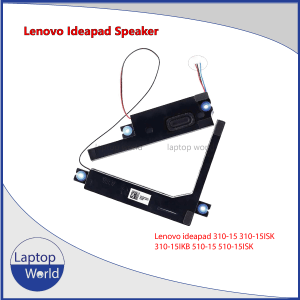


Panda (verified owner) –
Got the product within a day from dhaka to Chittagong..
And the product quality is also quite good.
mostafa –
Always Welcome sir