Description
Lenovo V330-14 V330-14ikb V330-14igm V330-14isk Pk23000xg00 Speaker
- Brand: Lenovo
- Model: v330-14
- Condition: New
- Quality: A grade
- Pair: Left + Right
- Sound: High Quality
- Warranty: 07 days Return policy
- Made in China
Warranty Policy
- We declare warranty support will not accept any kind’s of physical damage, burn case, broken, products serial broken or time expiration.
- At least 07 days have to give us time for warranty support.
Here are the steps for replace the speaker you can follow:
- Access the Hardware Maintenance Manual:
- You can download the manual from the Lenovo website. It covers safety information, FRU replacement procedures, and specifications for your laptop model 1.
- Identify the Speaker Location:
- Before disassembling anything, identify the location of the internal speakers. Usually, they are located near the keyboard or along the sides of the laptop.
- Remove the Base Cover:
- Follow the instructions in the manual to remove the base cover. This will give you access to the internal components.
- Locate and Disconnect the Speakers:
- Once the base cover is removed, locate the speakers. They will be connected to the motherboard via wires. Carefully disconnect the speaker cables.
- Replace the Speakers:
- Remove the old speakers and replace them with the new ones. Make sure to connect the cables securely.
- Reassemble the Laptop:
- Follow the reverse steps to put everything back together. Ensure that all screws are tightened properly.
Remember to handle the components with care, and follow safety precautions mentioned in the manual. If you encounter any difficulties during the process, consult the manual or seek professional assistance.





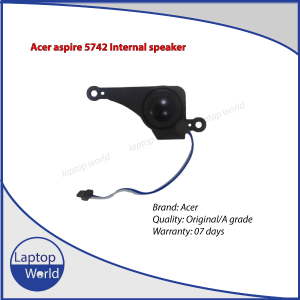

Reviews
There are no reviews yet.