Description
Dell Latitude 14-3410 15-3510 5502 Dell Inspiron 14 5406 5410 2-in-1 Dell Inspiron 15 5502 0CHNHW CHNHW cooling fan
| Brand | TRADOCK |
| Power Connector Type | 4-Pin |
| Voltage | 5 Volts |
| Wattage | 2.5 watts |
| Cooling Method | Air |
| Compatible Devices | Laptop |
| Noise Level | 40 dB |
| Dell laptop cooling fan |
The Dell Latitude 14-3410, 15-3510, 5502, Dell Inspiron 14 5406, 5410 2-in-1, and Dell Inspiron 15 5502 0CHNHW CHNHW are all compatible with a CPU cooling fan. Here are some options:
- Sicastar CPU Cooling FanCompatible with Dell Latitude 14-3410, 15-3510, 5502, Dell Inspiron 14 5406, 5410 2-in-1, and Dell Inspiron 15 5502 0CHNHW CHNHW
- HK-Part FanA replacement CPU cooling fan for the Dell Inspiron 14 5406, 5410 2-in-1 Laptop with part numbers 0CHNHW, CHNHW, and CN-0CHNHW
- CPU Cooling FanA CPU cooling fan for the Dell Latitude 14-3410, 15-3510, Inspiron 14 5406, 5410, and 15 5502 0CHNHW CHNHW
Dell Laptop CPU Cooling Fan for Latitude 14-3410, 15-3510, Inspiron 14 5406 5410 2-in-1, Inspiron 15 5502
Warranty Policy
- We declare warranty support will not accept any kind’s of physical damage, burn case, broken, products serial broken or time expiration.
- At least 03 days have to give us time for warranty support.
- Prepare Your Workspace:
- Turn off your laptop and disconnect it from any power source.
- Place the laptop on a flat surface with enough space to work comfortably.
- Access the Fan Assembly:
- Remove the bottom cover of your laptop. Refer to the user manual for specific instructions on removing the cover1.
- Locate the fan assembly. It’s usually near the center of the motherboard.
- Remove the Old Fan:
- Disconnect the fan cable from the motherboard.
- Unscrew the fan assembly from the chassis.
- Carefully lift out the old fan.
- Install the New Fan:
- Place the new fan in the same position as the old one.
- Secure it with the screws.
- Reconnect the fan cable to the motherboard.
- Reassemble Your Laptop:
- Put the bottom cover back on and secure it.
- Power on your laptop to check if the fan is working properly.
Remember to consult the official user manual for detailed instructions and safety precautions during the installation process2. If you need further assistance, feel free to ask!






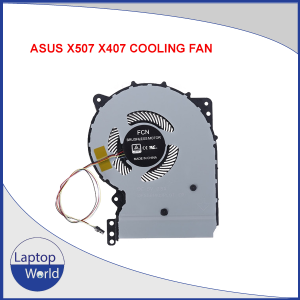
Reviews
There are no reviews yet.